Open topic with navigation
Maintaining Chart of Accounts Permits
- Chart of Accounts are maintained in the system at a global level. They can then be enabled / restricted for use in a Division. Therefore, before a Chart of Account can be used, a Permit must be added for the Division.
- This application allows the user to maintain the Permit for a specified Division and single Chart of Account. To maintain Permits for all Chart of Accounts for a specified Division in one go refer to Maintaining Chart of Accounts Permits - All
Menu
| File |
> |
Security |
> |
Financials |
> |
Divisional Chart of Accounts Access Rights |
Mandatory Prerequisites
Prior to creating a single Chart of Account Permit, refer to the following Topics:
Screenshot and Field Descriptions
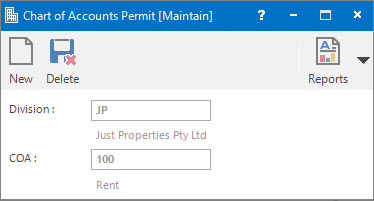
 Division: this is the Division to enable / restrict the Chart of Account for.
Division: this is the Division to enable / restrict the Chart of Account for.
 COA: this is the Chart of Account to set up the Permit for.
COA: this is the Chart of Account to set up the Permit for.
How Do I : Add a new Chart of Account Permit
- At the Division field, locate the Division.
- At the COA field, locate the Chart of Account.
- If it appears, click the Application tool-bar push button: Add.
- Confirm that you wish to add the new Permit.
How Do I : Delete an existing Chart of Account Permit
- At the Division field, locate the Division.
- At the COA field, locate the Chart of Account.
- If it appears, click the Application tool-bar push button: Delete.
- Confirm that you wish to delete the Permit.
Chart of Accounts Permits can only be deleted if there are no records, such as Transactions, associated
with the Chart of Account in the Division.
Related Topics
Chart of Accounts Permits are associated with the following Topics:
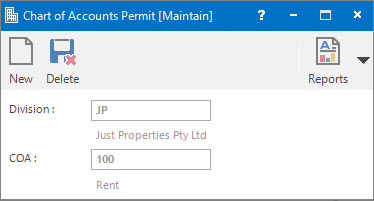
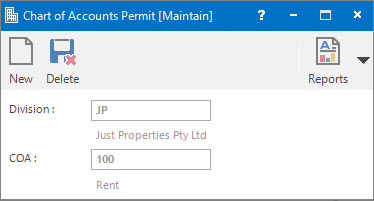
Division: this is the Division to enable / restrict the Chart of Account for.
COA: this is the Chart of Account to set up the Permit for.